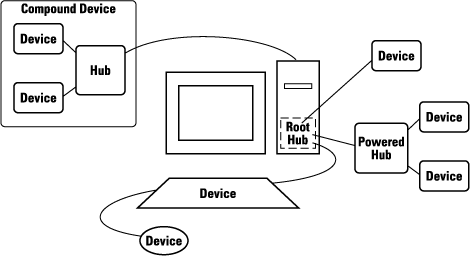
Benefits of the Universal Serial
Bus (USB)
for Data Acquisition
Imagine adding data acquisition capabilities to your PC as easily as plugging in a mouse or a keyboard. Just connect a compact data acquisition module to your computer (you don't even have to power-down), install the supplied software, and connect your sensor directly to the module. In minutes, and with state-of-the-art accuracy, you're capturing data: temperature, pressure, sound level, whatever you need. And you have done this without programming, without opening up your PC, without even thinking of IRQs, board configuration, power requirements, or connection schemes.
A pipedream? Not any more. This convenience and power are available today, thanks to the USB, a serial expansion bus, and to a growing range of USB-compatible data acquisition Function Modules. Together, USB bus and modules promise to greatly simplify the way people perform data acquisition on PCs.
USB: A Truly Universal Bus for Computer Peripherals
Acceptance of the USB has grown amazingly in its first four years. Today, virtually all IBM- and Macintosh-compatible desktop PCs on the market provide two USB ports. Most laptops provide one. USB ports for existing PCI Bus machines can be added for under US$100. Equally important, these USB ports have full software support under the most popular personal computer operating systems, including MicrosoftÒ WindowsÒ 98, upcoming Windows 2000, and MacÒ OS 8.5 and 8.6.
The USB was created by a group of manufacturers (including IntelÒ , MicrosoftÒ , and Compaq) to simplify the connection of external peripherals to personal computers. It seems destined to embrace virtually all moderate-speed computer peripherals: keyboards, mice, expansion drives (Iomega Zip), digital cameras, and more. The USB's Web site (http://www.usb.org) lists dozens of such products.
With all these devices available, are one or two USB ports enough? Expandability is another USB strong point. Up to 127 devices can connect to a single port simultaneously, using expansion hubs and cable assemblies that are widely available at low cost.
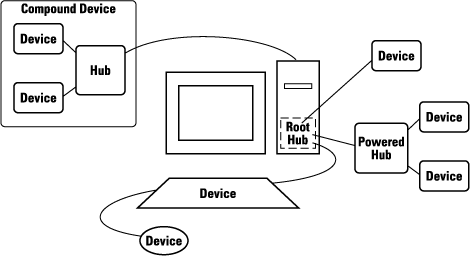
Fig. 1: USB Bus Configuration Overview
Given such widespread acceptance, the main limitation of the USB may well be technical. Its 12 Mb/s (megabits per second) data throughput is fine for moderate-speed applications including most data acquisition uses, but not fast enough to support video, imaging, and highest-speed data acquisition applications. As an example, 12 Mb/s translates to 1.5 MB (megabytes per second). But this is a theoretical number. In the real world, where bus overhead, system latencies, and other devices sharing the bus all slow things down, sustained 12- or 16-bit transfers of data acquisition samples are substantially slower, on the order of 100 kS/s.
But even this speed limitation will soon disappear, with a new version of the USB specification currently under development:
"USB 2.0 will move the specification from 12 Mbps to between 120-240 Mbps. USB 2.0 will provide a connection point for next generation peripherals which complement higher performance PCs." (USB Web site, May 31, 1999)
Easy Installation
Since ease of use was primary in the creation of the USB, many features have been designed in to make USB devices among the easiest to install. To begin, USB devices are true "plug-and-play". There is no setting of address lines, interrupts, or configuration jumpers. The host PC automatically identifies a peripheral when it is plugged in, and searches for the software necessary to operate it. The first time a device is used, the user is prompted to install the drivers and application, a process that takes just a few minutes. Ease of installation means USB peripherals can be shared between computers, even between laptop and desktop models.
USB devices are also external to the computer--there is no need to open up the computer to install them. This external location also provides performance benefits for noise-sensitive devices like data acquisition peripherals: They are away from the computer's noisy motherboard and power supplies, and closer to the sensors they will be measuring.
Hot-swappable USB devices are designed to be installed or removed while the computer is running. Peripherals no longer need to clutter the workspace when they aren’t needed. Just plug the device in, use it, then remove it when done.
Peripherals can either be powered by the USB or from an external power source. Being powered from the USB is most convenient, but, since only limited power is available, a device must typically be designed from the ground up for USB operation. Data Translation's DT9800 Series of USB data acquisition modules, for example, provide the full functionality of PCI or ISA plug-in data acquisition boards, but use less than one quarter the power so they can be powered completely from the USB. USB devices can plug directly into a USB port, located on the PC, in powered hubs that can be standalone, or built into monitors and computer peripherals.
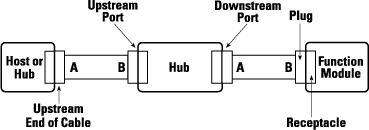
Fig 2: USB Connections
Connection to the PC is easy, too. A single, low-cost cable (from 1 to 5 meters long, and often supplied with the peripheral) carries power and signal connections to the USB device. Since all devices use the standard cables, USB users don't have to hunt down expensive, hard-to-find adapters to change the pin configuration or "gender" of connectors before they can use their peripheral. USB cables are available off-the-shelf at computer and office-supply stores, and cost about US$10.00 each.
USB devices for data acquisition may also include removable terminal blocks that conveniently handle all user I/O connections. This saves time and money: No external screw terminal panel is required.
Worry-Free Operation
Perhaps the most profound benefit to the USB is the confidence it inspires in PC users of all levels of experience. Anybody who can operate a PC can install a USB peripheral and have it running in minutes.
For data acquisition users, this benefit can be enormous. No longer does the peripheral gather dust until a computer expert can install it, or a busy scientist can take hours or days to figure out how to configure and program it for the task at hand. Because USB devices work directly with most current laptops, even the most sophisticated data acquisition applications come out of the lab and into the field.
Modules like Data Translation's DT9800 Series come with application software that configures input ranges, gain, channel triggering, and more at the click of a mouse. Although easy to use, the application captures and displays real data, or exports it for use in spreadsheet and specialized analysis packages.
USB Data Acquisition Modules Provide No-Compromise Performance (DT9800 Series)
The DT9800 Series is a family of data acquisition modules that combine state-of-the-art features and performance with USB ease-of-use. The series offers highly accurate 12- or 16-bit analog inputs, 50 to 100 kS/s transfers, digital I/O, counter/timers, and is completely powered from the USB. The modules serve as their own screw terminal panels, with removable terminal blocks that accommodate all user connections.
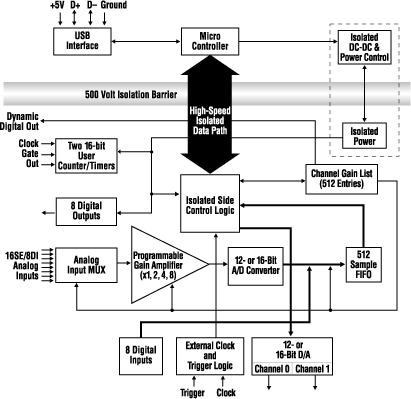
Fig. 3: DT9800 Series Block Diagram
A range of software products, from a simple "plug and play" application to sophisticated program development tools, assure that DT9800 Series modules can be used in any applications that board-level products are currently performing (see the paragraph "Software for Serious Applications").
DT9800 Series Features
|
BoBoardard |
Channels |
Resolution |
Input Ranges |
Throughput |
D/A |
|
DT9801 |
16SE/8DI |
12 bits (Accurate within 0.02%) |
0-1.25, 2.5, 5, 10V |
100 kS/s |
None |
|
DT9802 |
16SE/8DI |
12 bits (Accurate within 0.02%) |
0-1.25, 2.5, 5, 10V |
100 kS/s |
(2) 12 bit DAC’s |
|
DT9803 |
16SE/8DI |
16 bits (Accurate within 0.01%) |
± 1.25, 2.5, 5, 10V |
50 kS/s |
None |
|
DT9804 |
16SE/8DI |
16 bits (Accurate within 0.01%) |
± 1.25, 2.5, 5, 10V |
50 kS/s |
(2) 16 bit DAC’s |
All models: 16 DI/O lines, two counter/timers
For greatest data integrity, all DT9800 Series modules use a data transfer technique that assures no loss of data. When gathering data, every point is important. Circuit designs that deliver most data points, but occasionally drop values, are not acceptable for serious work.
As recommended by the USB standard, the DT9800's circuitry, including all user inputs and outputs, have 500 V isolation to the USB and host computer. Since the USB module is external to the host computer, this protects both computer and input device from damage. It also eliminates voltage spikes that can "shut down" the operating system or result in inaccurate measurements.
In keeping with the USB's "plug-and-play" philosophy, all functions on the DT9800 Series modules are software-configurable, including setting of input and output ranges, selection of single-ended or differential inputs, and A/D calibration.
Software for Serious Applications
DT9800 Series function modules are shipped with complete software support. They are fully supported under a wide range of software products, including development kits and tools for programmers, and industry-standard visual programming environments that control modules operations without programming.
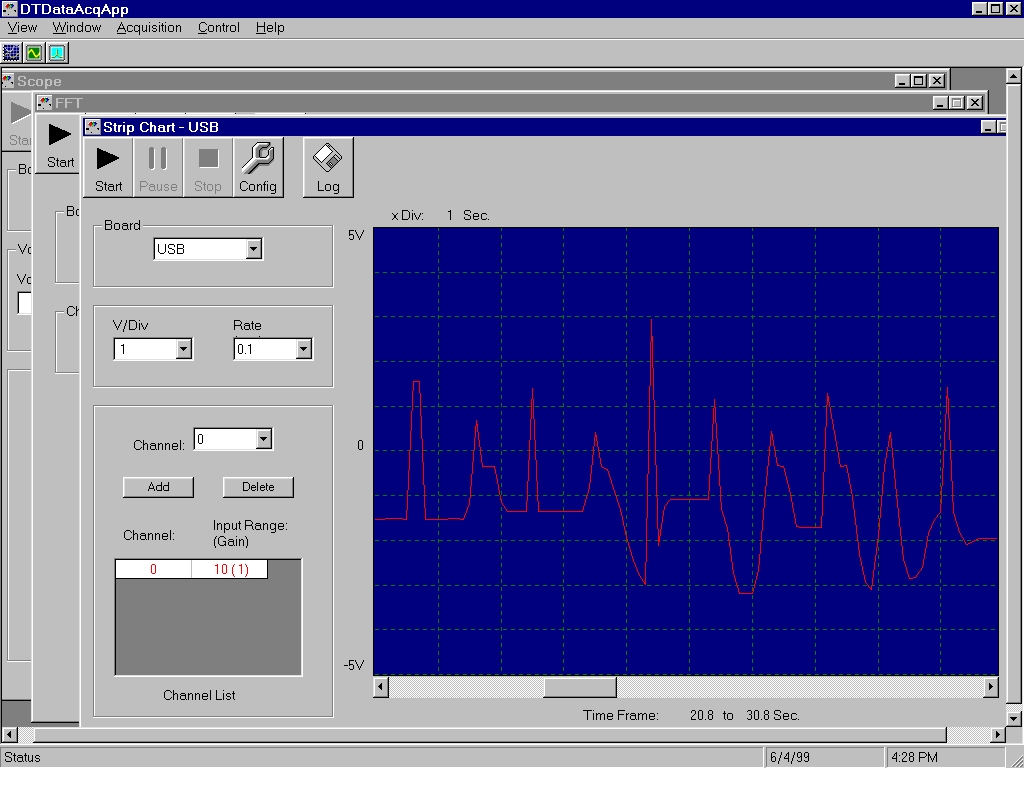
Fig 4: A mini-application ships with DT9800 Series modules for quick set-up.
An added benefit is that the low-level drivers supplied free with the modules are compliant with DT-Open Layers,Ò Data Translation's set of open standards for developing integrated, modular software under Microsoft Windows. This means that DT9800 Series modules can be used with programs created for other Data Translation data acquisition products, with little or no reprogramming. Data Translation customers will find there is no programming "penalty" when they upgrade to USB convenience and performance.
A robust mini-application that installs under Windows 98 is also included. With point-and-click ease, the application sets up all module subsystems, and gathers, displays, and exports data.
Internal operations of the DT9800's subsystems are controlled by a built-in enhanced C51 processor. A software development kit (SDK) will be offered, permitting sophisticated users to create C51 programs that run entirely on the USB module. This enables the modules to be used in time-critical operation, without concern for Windows latencies that can occur when the module is controlled from the host computer.
For information on the USB organization and specifications, visit http//:www.usb.org